Table of Contents
This section provides a step-by-step guide on how to create time slots for your business using the Easy Booked plugin. Time slots allow you to manage employee availability efficiently, ensuring that your clients can book appointments seamlessly.
Here’s a simplified step-by-step guide for creating Time Slots in the Easy Booked plugin.
1. Accessing the Time Slots Feature #
- Navigate to your WordPress Dashboard.
- Click on Easy Booked in the left sidebar.
- Select Calendar Manage from the dropdown menu.
2. Selecting a Day #
- In the Calendar Manage section, choose the day for which you want to create time slots.
- Use the calendar interface to select your desired date.
3. Naming Your Time Slot #
- Once you’ve selected the day, enter a name for the time slot in the designated field. This can be anything that helps identify the time slots (e.g., “Wednesday Availability”).
4. Filling Out Time Slot Information #
- Specify the time range for your slots. For example, if your business operates from 8:00 AM to 4:00 PM, you will need to create multiple slots.
- Enter the number of employees available during each hour (e.g., 2 employees = 2 slots per hour).
5. Adding Time Slots #
- After filling out all required fields with complete information, click the “Add Timeslots” button.
- Ensure there are two time slots for every hour you specified (i.e., two slots from 8:00 AM – 9:00 AM, two from 9:00 AM – 10:00 AM, etc.).
Example #
If your business is open Wednesday – Thursday from 8:00 AM to 4:00 PM:
- Wednesday:
- 8:00 AM – 9:00 AM: 2 Slots
- 9:00 AM – 10:00 AM: 2 Slots
- Continue until 4:00 PM
- Thursday: Repeat the same process.
Image 1: Screenshot of the Easy Booked Dashboard.
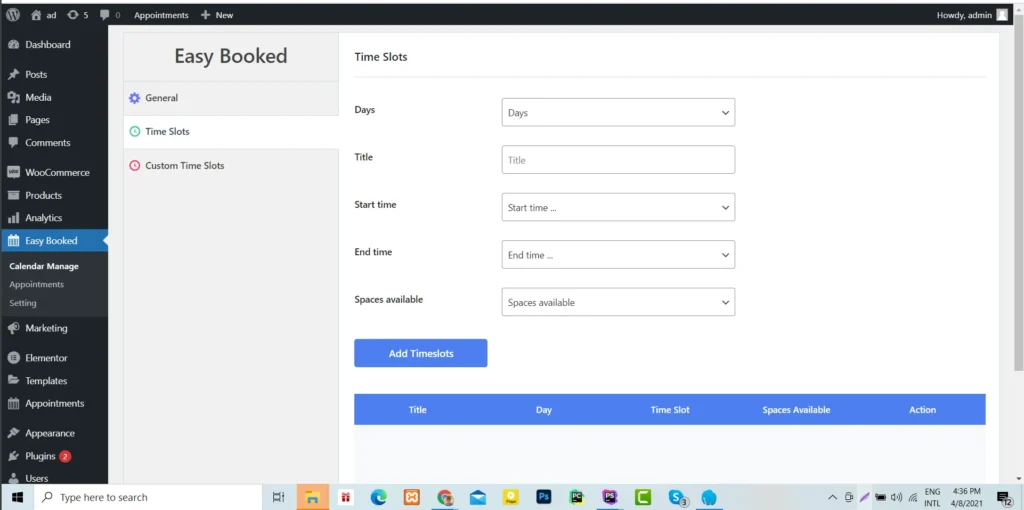
Image 2: Selecting a day in the calendar.
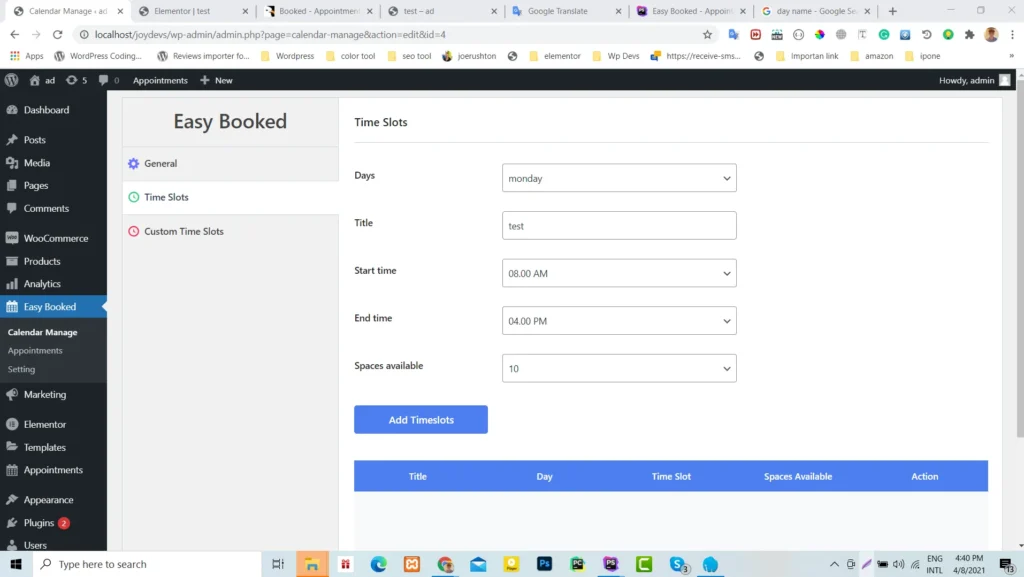
Image 3: Filling out the time slot information.
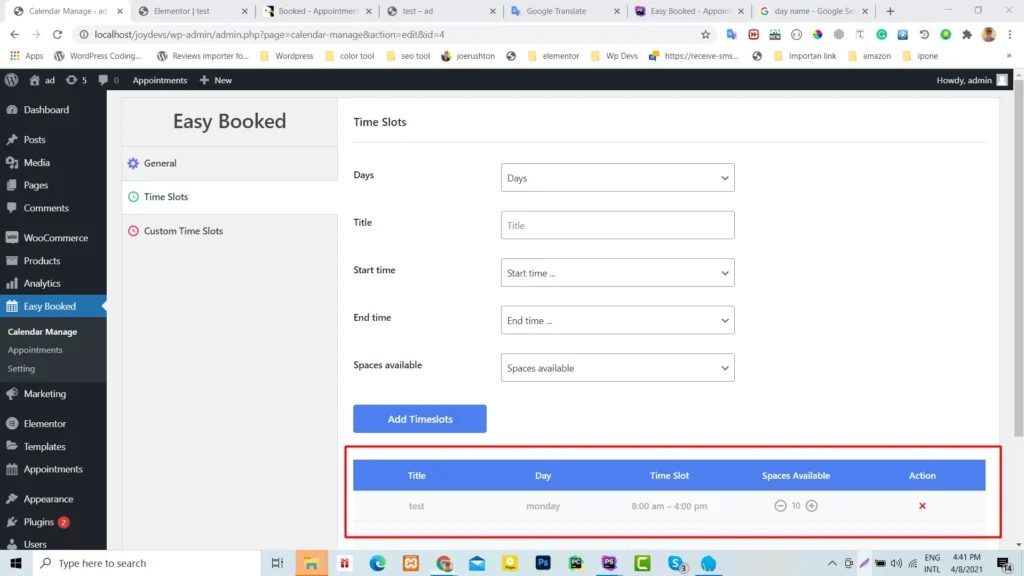
Conclusion #
By following these steps, you can efficiently set up time slots for your employees using the Easy Booked plugin. This feature helps streamline bookings and improves overall client satisfaction.




