Easy Booked – Appointment Booking plugin introduces the booking list view, providing an alternative way to display available bookings in a list format. You can use the `
Available Appointments on February 13, 2026 #

View bookings on a day-by-day basis, starting with the next available day with open slots. Customize the display using shortcode options such as “day,” “month,” and “year.”
- 1) `calendar_id`: Specify the calendar ID for which you want to display the booking list. Example: `calendar_id=”1″`
- 2) `date_or_week`: Define the date or week for which you want to show bookings. You can use a week name (e.g., `Sunday`) or a specific date (e.g., `2023-11-15`).
Example Display Bookings for a Specific Week Name:
Available Appointments on February 15, 2026 #

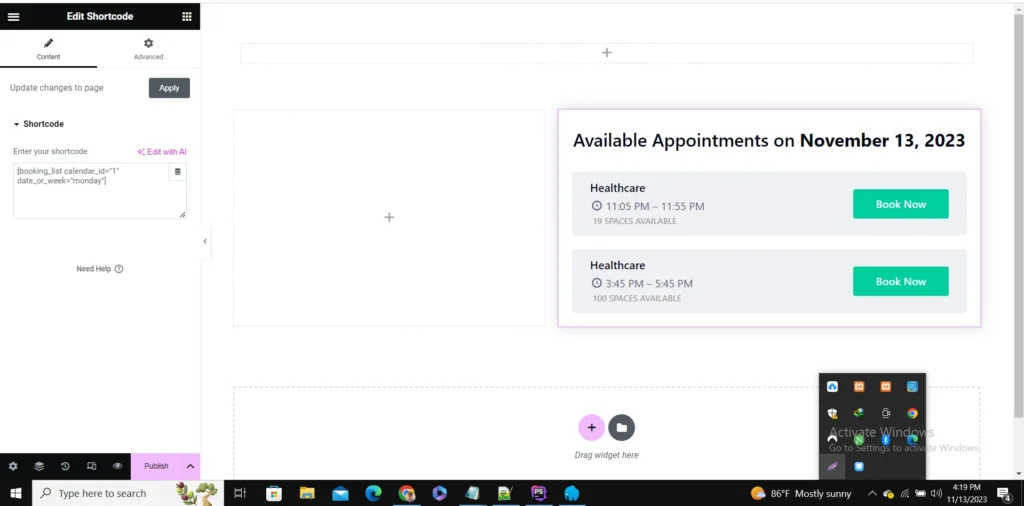
Example:
Available Appointments on November 15, 2023 #





